THIS HELP GUIDE IS OUTDATED!
>> Please visit our up to date help guide here:
http://support.saleswingsapp.com
----------
There a few simple reasons why SalesWings data may not sync to Salesforce.
Firstly, keep in mind that SalesWings:
- does only sync SalesWings data to existing Salesforce contacts or leads
- does not create new contacts or leads
Therefore, to sync any data to Salesforce, you need to already have a lead or contact in Salesforce with the same email address which is tracked SalesWings.
Troubleshooting steps:
When looking for tracking data in Salesforce, make sure to always check the lead records, and contact records.
1) Go to your SalesWings settings in the SalesWings tab
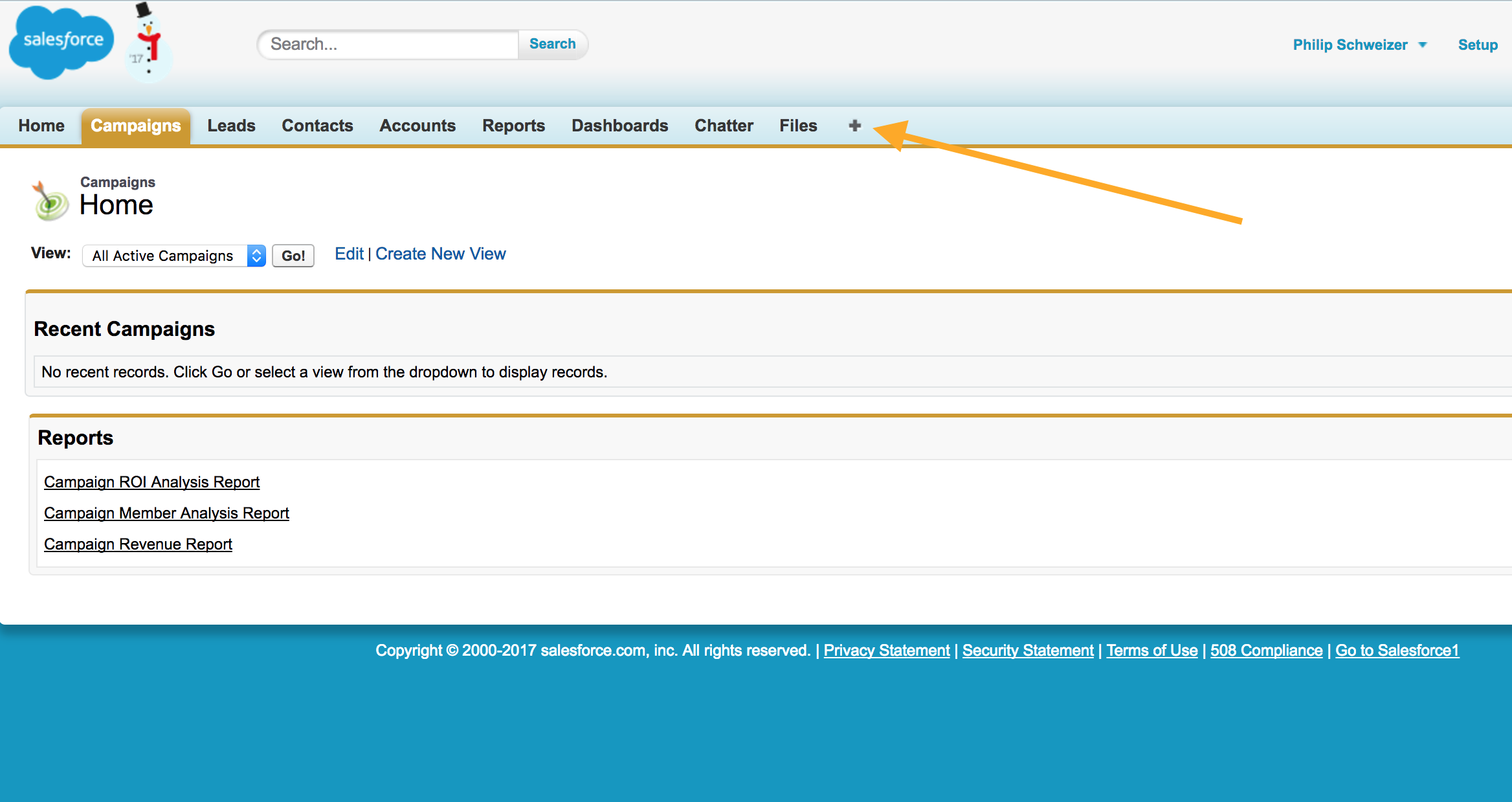
https://go.saleswingsapp.com/settings
2) Open the Salesforce section
3) Check if there is an active API token
- If yes:
> Go to Salesforce, and open the SalesWings tab
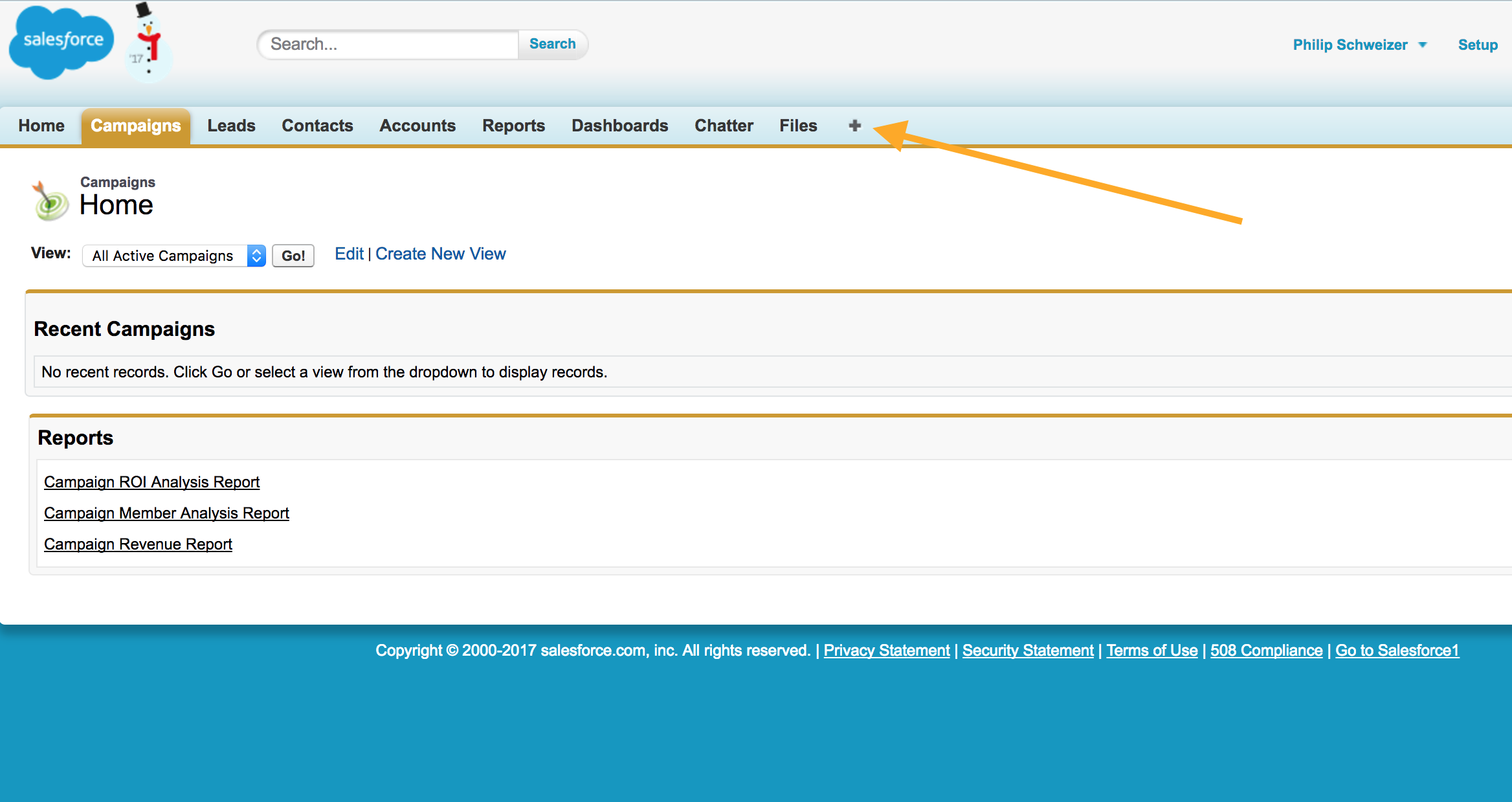
> Make sure the SalesWings API token is entered where it says "API Token"; if not, enter it there, and the click "Resume Sync"
> Make sure that the sync is running, if not, click "Resume Sync"
> If the sync was already running, then click "Pause Sync", wait for 10 seconds, and then click "Resume Sync".
Next wait 10 minutes, and then check a contact or lead again which is tracked
- If no:
> Click "generate new API Token"
> Copy the API Token
> Go to Salesforce, and open the SalesWings tab (see attached)
> If you have an API Token already there, then click "unlink account", reenter the new API Token, and click "Resume Sync"
> If there is no token yet, enter the new API Token, and click "Resume Sync"
Wait for 10 minutes, and then check again.
Was this helpful?
If not, kindly send us an email here if you need help with the set up (support@saleswingsapp.com), or book a personal support call here: www.saleswingsapp.com/chat-with-philip

0 Comments