THIS HELP GUIDE IS OUTDATED!
>> Please visit our up to date help guide here:
http://support.saleswingsapp.com
----------
The "Flame" (Lead Temperature) helps you prioritize your sales actions based on the level of your lead's interest in your Company and solution.
We use a proprietary Predictive Sales Algorithm to analyse your contact's website visits and its behavior, and will show you who the most interested and interesting contacts are.

"Hot" Contacts are currently very interested!
As soon as a contact turns hot, we will shoot you a notification. We strongly recommend you to make a quick follow-up by email or phone.

Keep an eye on "Warm" Contacts
"Warm" contacts have shown interest in the recent days. Look at who is warm, and then use your instinct to follow up with the ones that you consider interesting. (Look also at the Lead Score on the right of the row, to decide whether it is worth to follow-up. The higher the score, the more interest he has shown over time)
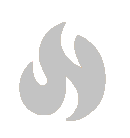
Neutral contacts
"Neutral" contacts are not extremely interested at this point in time, based on our analysis. But we're not always right, so use our flames as an indication, and then use your brain to decide where the next deal is to close.
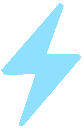
"Cool" contacts
"Cool" contacts have not been back on your website in quite some time. They may not be completely forgetting about you, but do have a look once in a while if there are "favorite" contacts who are slowly cooling down

Beware for "Leads at Risk"!
"Leads at Risk" are interesting contacts that you should pay attention to!
They have not been on your website in more than 3 months, and they risk to forget you, if they will make a purchase soon.
In order to become a "Lead at Risk", the need to have been "Hot" at least once in the past, or you have marked them as "Favorite contacts".
If you have more questions, simply send us an email to support@saleswingsapp.com!
Next recommended guide
0 Comments