THIS HELP GUIDE IS OUTDATED!
>> Please visit our up to date help guide here:
http://support.saleswingsapp.com
----------
SalesWings recommends to use Google Chrome when using SalesWings, as it provides the fastest and most stable experience for web applications like ours. (Download here)
If SalesWings does not display correctly in Internet Explorer, then this might be linked to a setting called "Compatibility View".
1) Go to "Tools" > "Compatibility View Settings"
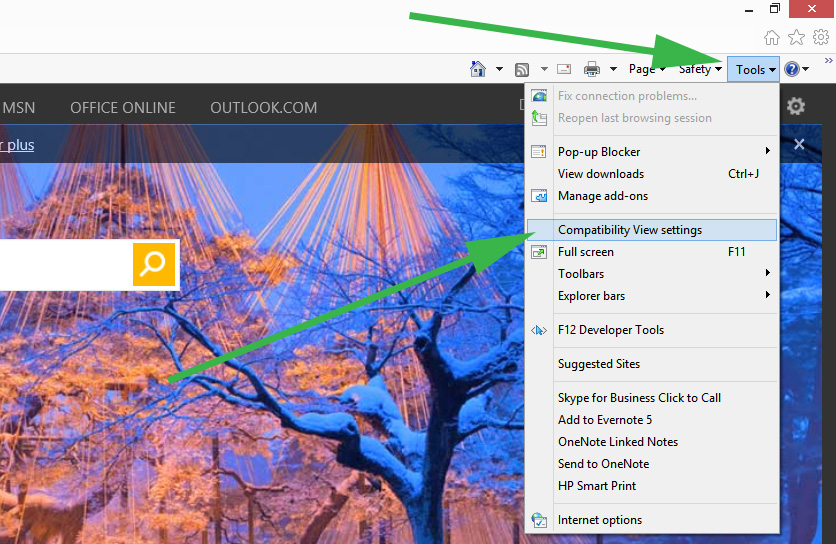
2) Make sure that SalesWings is NOT in the list of "Websites added to Compatibility view (remove!)
3) Make sure that "Display intranet sites in Compatibility view is NOT checked (disabled).
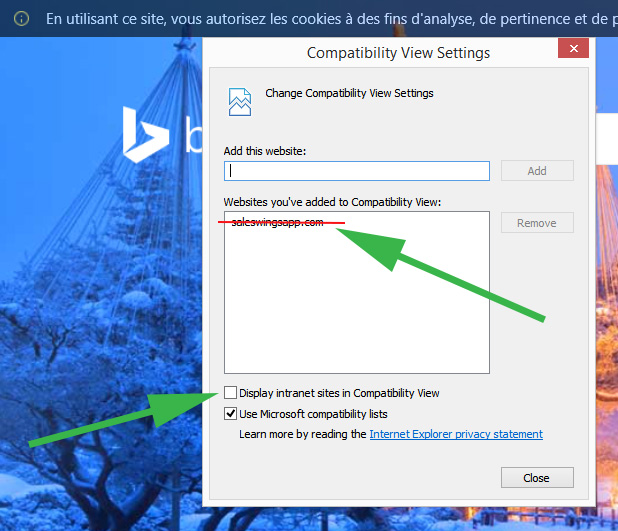
If this doesn't work, kindly send us an email to support@saleswingsapp.com
Next recommended article:

0 Comments