THIS HELP GUIDE IS OUTDATED!
>> Please visit our up to date help guide here:
http://support.saleswingsapp.com
----------
(This applies only to users of our newsletter integrations, not for users of our Gmail, Outlook, LinkedIn or other plugins)
In order to offer our users a maximum of integrations with campaign, newsletter and mass emailing tools, we use the method to simply show the email recipient's email address in the URL.
If you are a Google Analytics user, you're required to request Google Analytics to filter out this email address of your email recipients to prevent Google Analytics from storing this (so called) Personally Identifyable Information (PII), and thus comply with their Terms of Services.
Please just follow these 2 simple steps:
(1) Go to Google Analytics "Admin" >> "All Website Data" >> "View Settings"
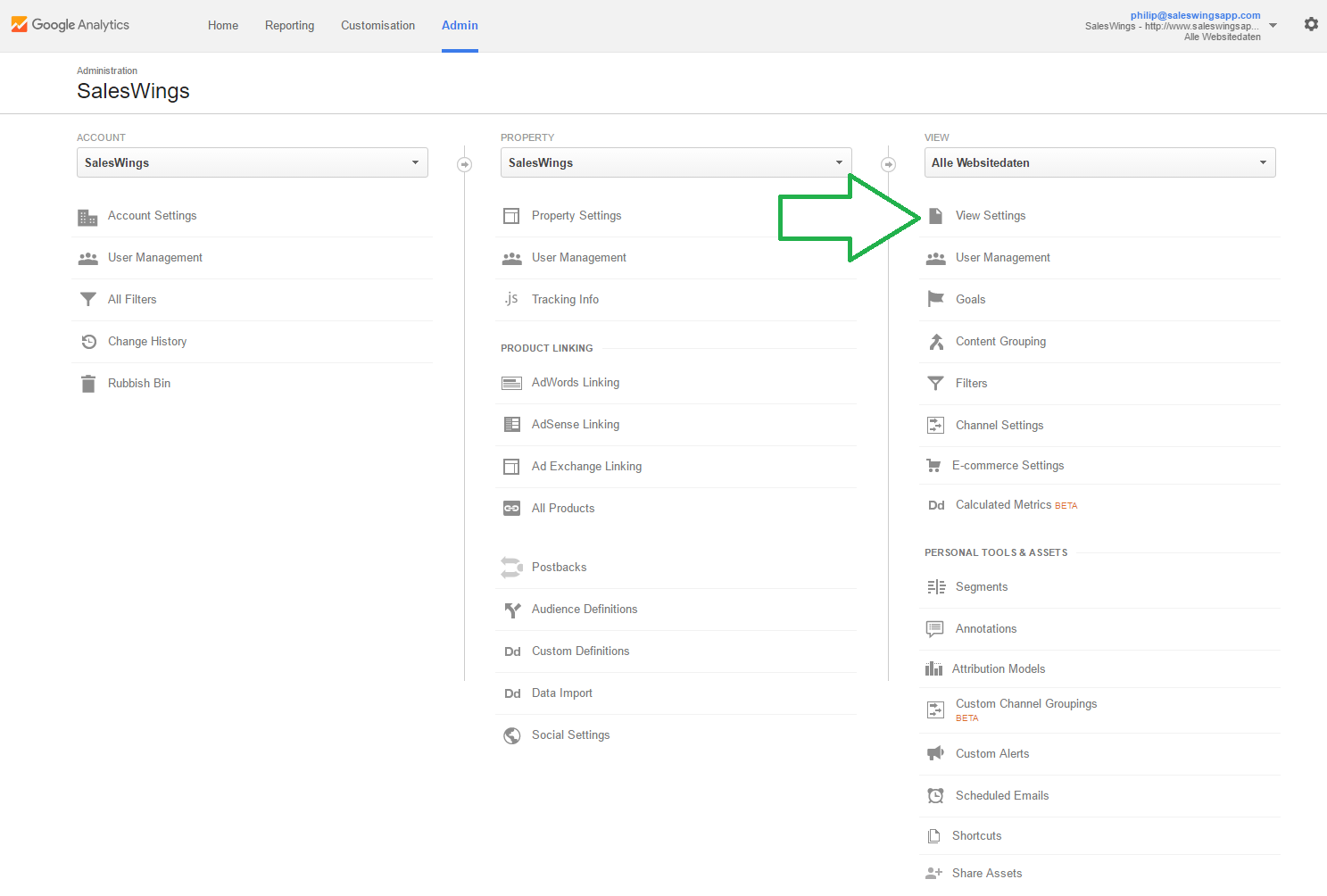
(2) In the field "Exclude URL Query Parameters" enter the following text: id_op
That's it, you're all set!
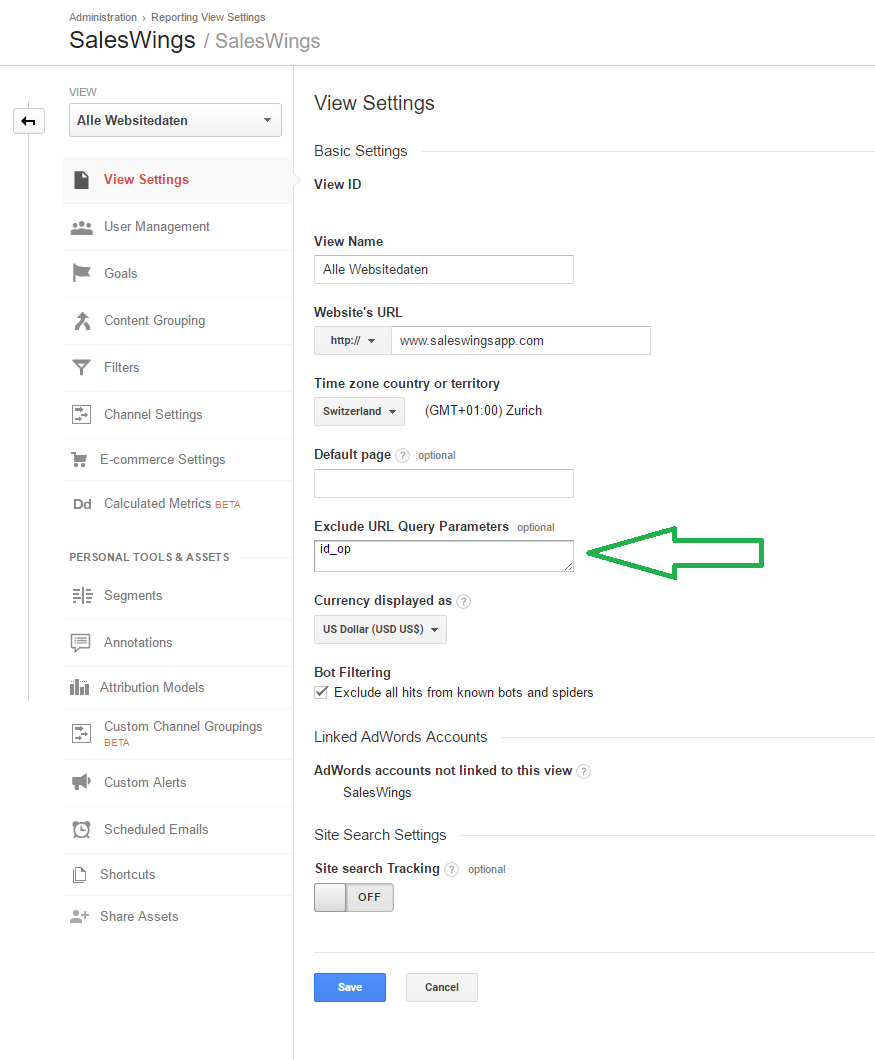

0 Comments