THIS HELP GUIDE IS OUTDATED!
>> Please visit our up to date help guide here:
http://support.saleswingsapp.com
----------
A big Welcome to SalesWings
SalesWings is a smart, minimal invasive sales tool for both the marketing and the sales team to understand which are the best leads today, based on their level of interest shown on your website.
Sales teams can automatically track their leads with our Gmail and MS Outlook Desktop plugins and get real-time notifications when someone is active on the website, or revisits after weeks or months.
Marketing teams can keep using their mailing tools and add SalesWings to benefit from a smart website tracking and lead scoring solution.
This Video is all you need to know.
Essentials: Beginning (~3min)
Sales lead tracking: 3m 37s - 10m 05s
Marketing lead tracking: 10m 05s - End
What are the steps I need to take?
Let's start right away. (For any question, write us here!)
1) If you wish to use our Sales Tracking, add our Gmail or Outlook plugin, log into the plugin with your user information, and send your first emails to understand the work flow.
2) To start tracking and scoring a lead's website visits, you need to quickly install our small Javascript on your website.
As of then, all leads you send an email to, will show up in your SalesWings cockpit. As soon as they click on a web link inside your emails to your website, we will start tracking today's and future website visits.
Easy to understand Contact Cockpit
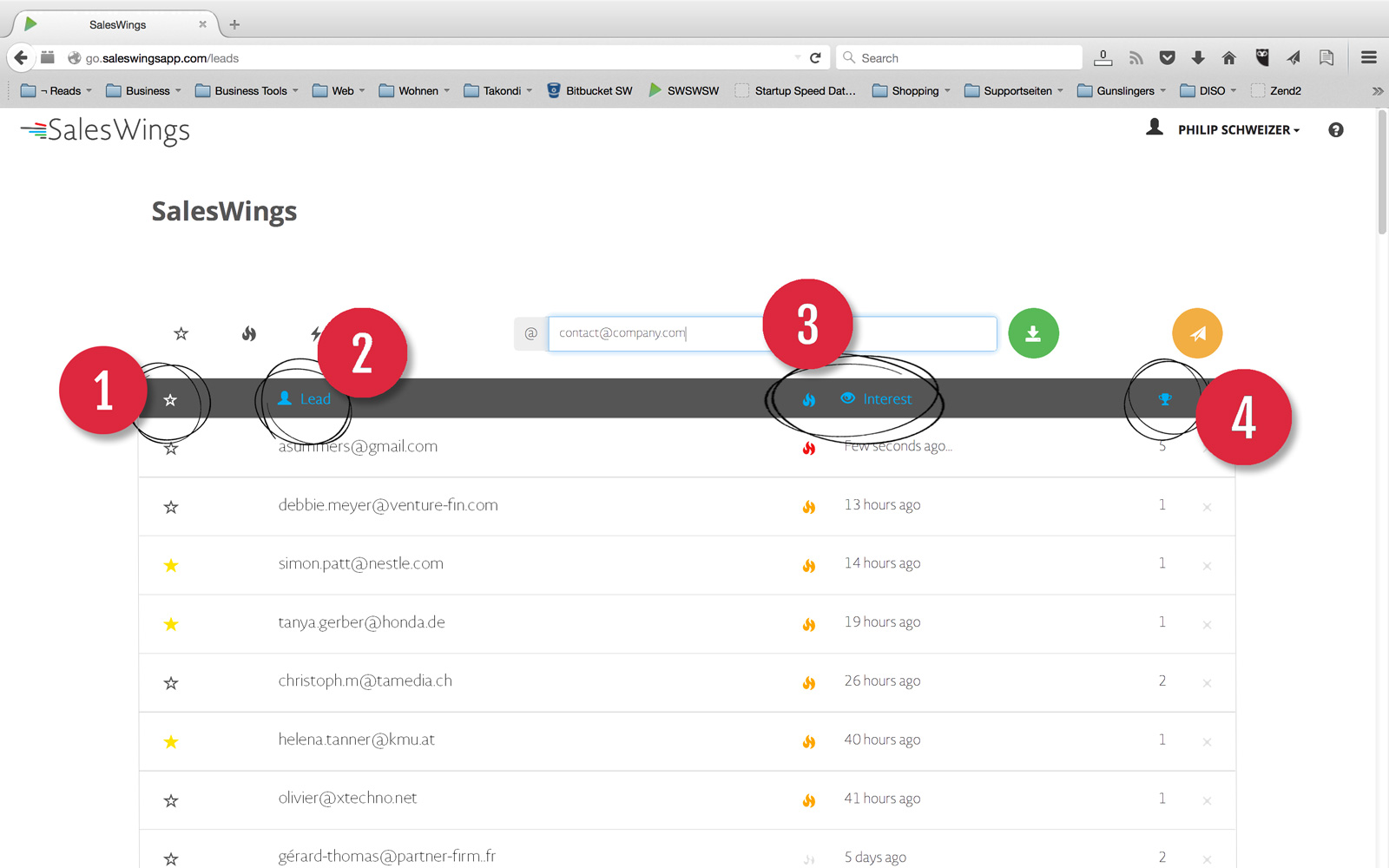
(1)
Favorites are king!
By default all contacts are favorites. This means we will not only send you a real-time notification when they turn "hot", but every time they visit your website. Don't worry, maximum one notification per contact / day is sent.
You can opt-out of a contact's "favorite notifications" by unchecking the star, or you can opt-out for all contacts' "favorite notifications" inside the settings.
(2)
Contact list
See the contact's e-mail in this column, and sort them when clicking on the title
(3.1)
Watch out for hot flames!
The hotter the flame (blue, orange, red), the more interested your contact is at the moment that you look at him.
We use a smart algorithm to measure the activity of the contact on your website.
Tipp:
> The hotter, the more interested in your company!
> Combine our flame information with your CRM data and knowledge of the customer, and follow-up with contacts before your competition does!
(3.2)
Last interest = Last website visit of your contact
Today, contacts study the different websites of the companies they are interested in, before they get in touch with you (or never call you!).
By default, your list is sorted by the last website visitor.
Tipp:
> Contact returning visitors within 24 hours!
> Sort by oldest visits, and make sure to follow up with people who haven't visited in a long time!
(4)
Contact Score: the higher, the better!
Whenever a contact visits your website, we add to his score. This allows you to identify contacts who show a lot of interest over time.
Tipp:
> If you have many hot leads, start with the ones with the highest score
> Take some time 4 - 5 times a year, and follow-up with your highest score customers.
Filter by HOT contacts!
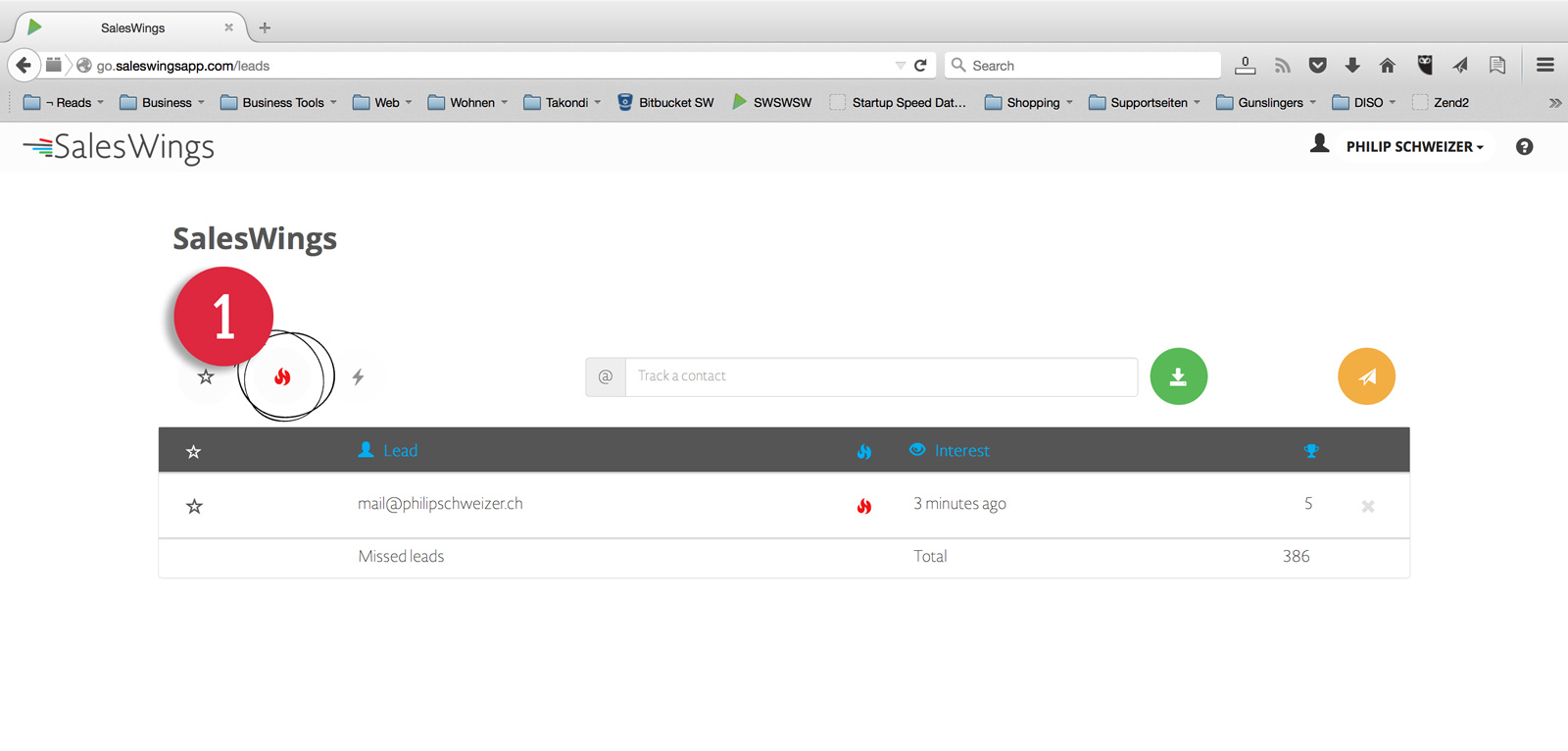
At the top of your Contact List you will find the filters, which allow you to focus on the right contacts.
(1) Click on the flame to only see hot contacts
Tipp:
> You can use the favorite filter on top, in order to see only favorite contacts who are hot
(2) What's your tracking potential?
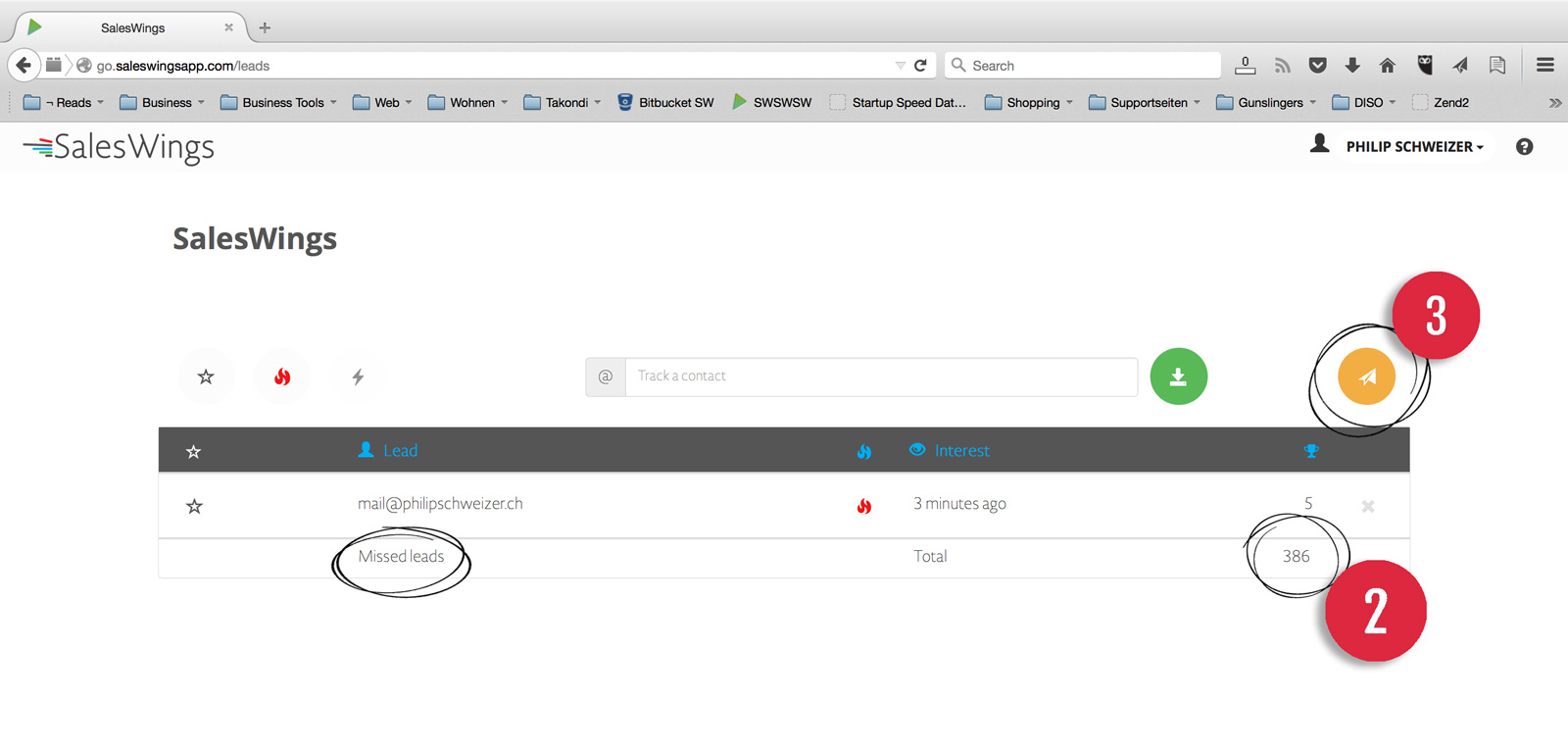
(2) At the bottom of your list you see the number of website visitors which you are not tracking yet (Missed Leads).
These are all potential clients, leads, investors, candidates... you name it!
Tipp:
> Track contacts every day to gain more control over potential opportunities!
> (3) The easiest way to track a maximum number of contacts is to include SalesWings tracking links in the newsletter (open help guide to read later)
Keep an eye on favorite contacts!
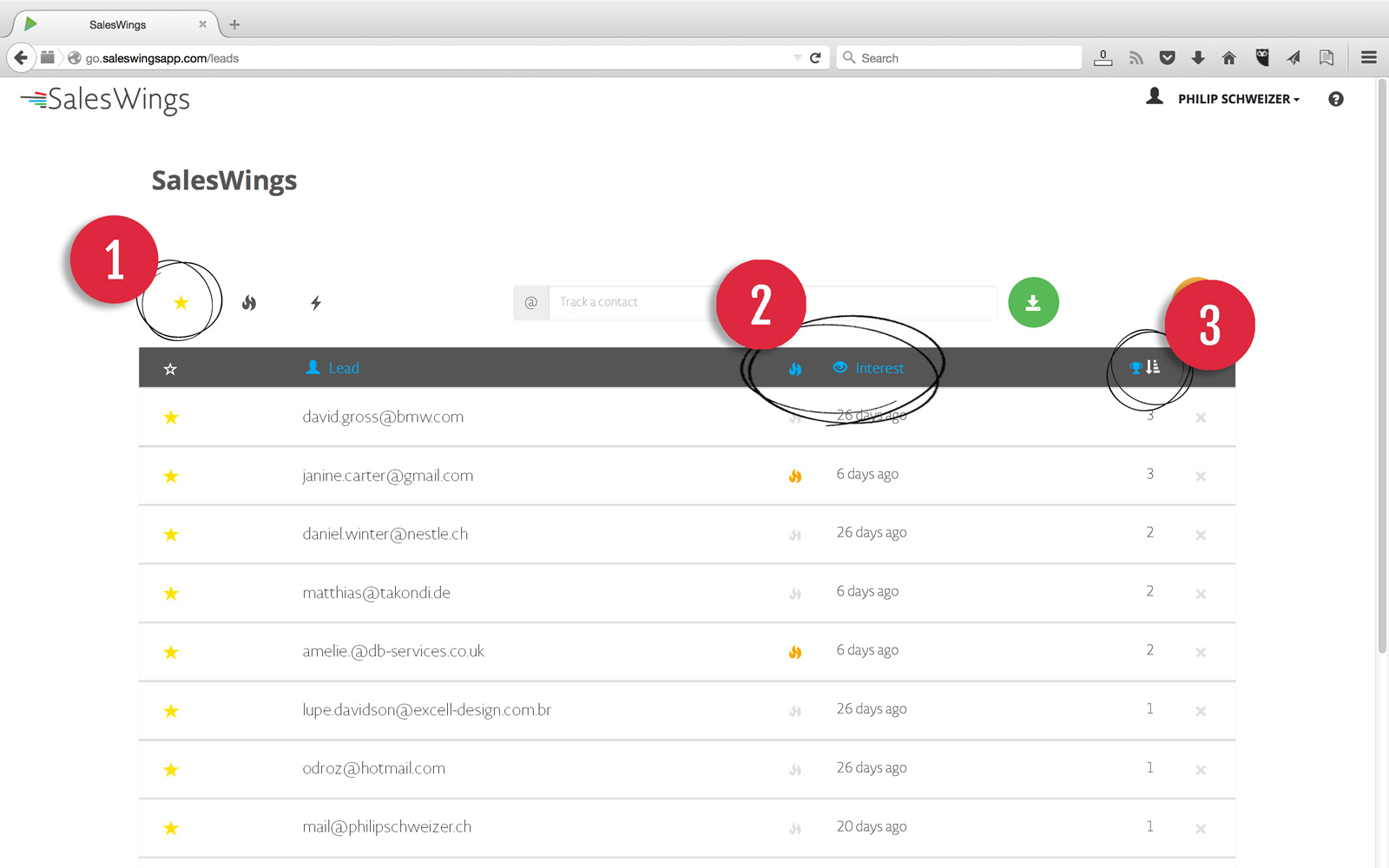
(1) Filter to see only favorite contacts
Over time, your list will grow, and filtering by favorite contacts is an easy way to not miss opportunities from important contacts who return to your website.
(2) & (3) Next sort by Hotness, Last visit, or Lead Score
Use the different activity indicators to decide who you will reach out next!
Tipp:
> Start contacting the low-hanging fruits: HOT favorite contacts
> Sort by oldest visits: You should stay in touch with important contacts at least every 3 months! Takes some time and make some follow-ups.
Use your common sense, that's the easiest....
Don't forget contacts who risk to forget about you!
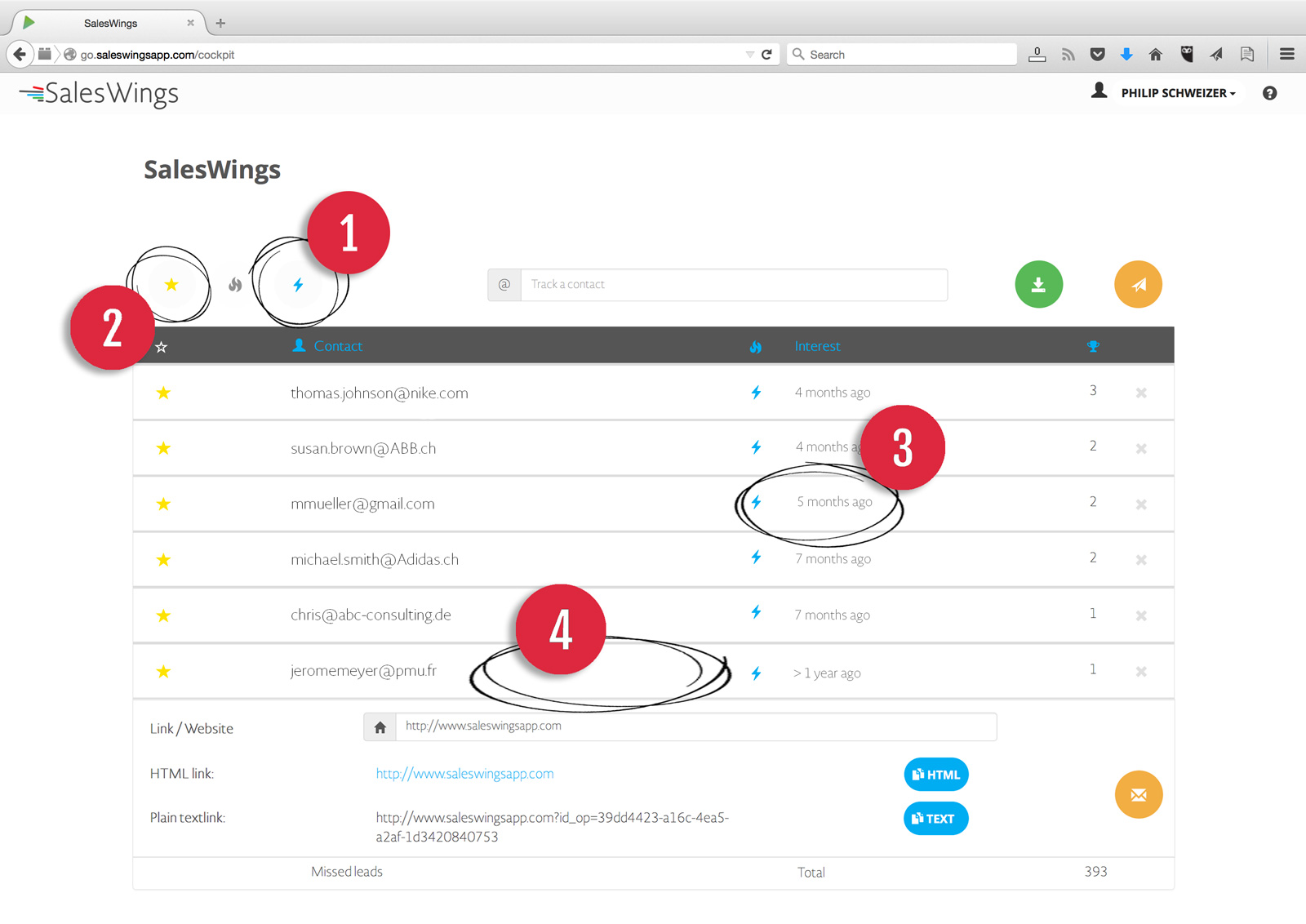
(1) Click the flash icon to see contacts who risk to forget you!
Especially when you are selling a service or product with a long selling cycle, you need to stay in touch with your contacts regularly.
I know sales people who have closed deals with contacts years after the first contact.
(2) If you're busy, focus on risk contacts who are favorite
We're all busy. If you can't reach out to all contacts at risk, start with the favorite contacts first
Tipp:
> By clicking on the contact bar, the contact will open and you can quickly create a new tracking link
I think you have the tools now to sell smarter, stay more focused on your key contacts, and increase your deal closing rate with SalesWings.
Enjoy the day!
Your SalesWings team
Other guides to look at:
(1) Implement SalesWings on your website

0 Comments