THIS HELP GUIDE IS OUTDATED!
>> Please visit our up to date help guide here:
http://support.saleswingsapp.com
----------
![]()
If you have contacts in your cockpit list in "waiting", and cannot see any lead scoring or website activity yet, it means that they are not tracked yet.
You can always write us at support@saleswingsapp.com for questions, or book a personal support call directly here.
Here is how you can fix it:
(1) Make sure the Javascript is installed correctly on your website:
- Even if you send your contacts emails with tracking links, we cannot track their activity unless you have installed the Javascript correctly on each, or selected web pages on your website
How to verify:
(A) At the bottom of your list in the cockpit, you should see at least 1 anonymous visitor. This is because our Javascript will log all anonymous visitors, to link their past visits once they are tracked.
If the number is suspiciously low, contact us at support@saleswingsapp.com to see if something is installed wrong.
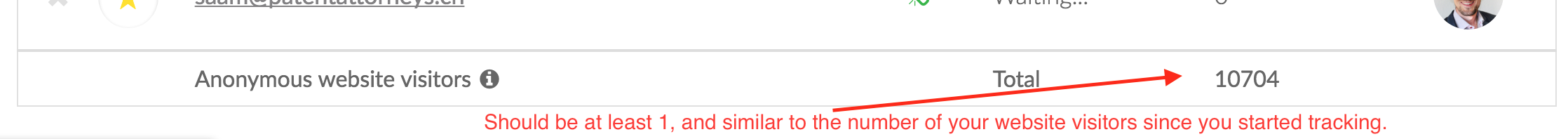
(B) Ask your webmaster to double check
(C) Go to your website, right-click with your mouse, and choose "View Page Source". Then click "Ctrl+f" (on Windows) or "cmd+f" (on Mac) and type "SalesWings", and the search should find the Javascript.
(2) Your leads need to click on a tracked link - motivate them!
We can only identify your lead's visit, if they click on a tracked link to your website in one of your messages.
Make sure to give him reasons to click! For example:
- Send a link to an interesting blog post
- Refer to a page on your website which explains what he's interested in
- Write a PS: "Have you already seen www.your-website.com/news?"
- Place a link to your website in your signature
- Place an product image in your email with a link to your website
- Other ideas?
Remember you can send tracked links automatically by using our Gmail and Outlook plugins, via campaign tools
(3) Verify that in your Settings > Account Settings > you have entered the correct URL
SalesWings can only track leads when you send them tracked links to your own website, not third party websites. At this point you can only track one URL and all of its sub-pages, not multiple.
So if you enter www.your-website.com, we will be able to track:
- www.your-website.com/xxx/xxx/xxx > any subpage
- http://xxxxx.your-website.com/xxxx > any subdomain
(4) Track more!
If you want to increase the number of tracked contacts, make sure to use all available methods:
- Have your sales people track with individual emails
- Send tracked email campaigns
- Track your web forms
Let us help you! We always recommend to once watch the full demo here, and to book a personal skype demo with us by going here
Tags: waiting, not tracked, waiting contacts, tracking contacts, tracking leads, waiting leads

0 Comments